Getting data
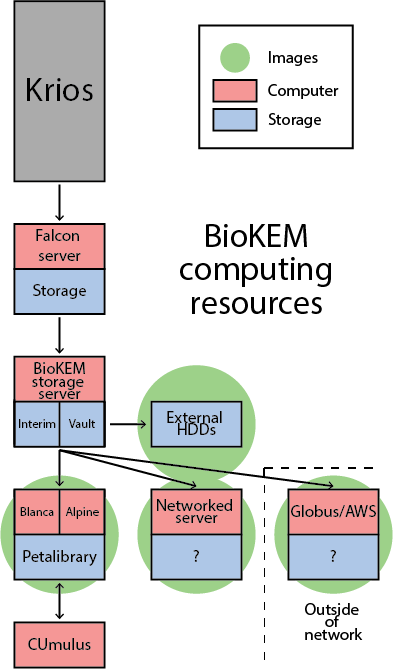
As images come off the scope they will be placed into your lab’s
interim_storage folder and stored for two weeks before they are
automatically deleted. If you are unable to collect your images before
then, please contact the facility manager to make other arrangements.
Push to Petalibrary (Preferred method)
The preferred method of getting your data from the BioKEM facility is to have us
push it to the biokem-deposit folder in your lab’s Petalibrary. We can do
this in real time so you can start processing data as it comes off the scope
(On-the-fly motion correction). We will need to set up a few things to
get this working for your lab, so make sure to contact the facility in advance
for initial setup. Facility manager see File transfer.
- You’ll need:
PetaLibrary allocation
Specially configured
biokem-depositfolderBioKEM IT needs to mount your folder to the storage drive
Globus
The biokem-storage server has a Globus endpoint configured, which allows users outside (or inside, if no better method exists) to transfer their data through Globus. The is a fairly secure option, although it can be slow. Facility manager see File transfer.
AWS
If your lab/organization is user of AWS you may have your data dropped into an AWS bucket. Facility manager see File transfer.
Sync to networked server
A secure and slightly slower alternative to Petalibrary is to transfer your data
to a server your lab owns on CU’s network. Once the BioKEM manager sets you up
with a user account on the biokem-storage server you will be able to use an
rsync command to transfer your data to your server from the
interim_storage folder.
Example command to run from your workstation:
screen -S transfer rsync -auP <user_name>@biokem-storage.int.colorado.edu:/data/interim_storage/<lab-folder>/<collection_name> ctrl+ad
To reattach to the screen later:
screen -r transfer
External hard drive (Discouraged method)
Transferring data via physically transporting an external hard drive is discouraged, as these disks are non-redundant, slow, and prone to physical damage. But if none of the other methods are available to you, you may drop off a hard drive to transfer your data. Facility manager see File transfer.